A litecoin wallet works as a sort of bank account for sending, receiving and managing your litecoins. We ensure that you can buy and sell litecoins easily, quickly and safely. But it is your own responsibility to manage your own crypto coins. This is one of the most valuable aspects of litecoin; you are your own bank!
Creating a wallet is very simple, almost always free and takes little time! On this page you can read everything about litecoin wallets.
Which litecoin wallet should I choose?
It all depends on you. You can roughly make a distinction between three types of wallets.
- Mobile wallet: manage your litecoin with your smartphone. That way you always have quick access to your coins.
- Software wallet: download a wallet on your computer. You can often manage other coins with this.
- Hardware wallet: these often resemble a USB stick and are praised for their safety.
- Click on one of the blue buttons to make your choice.
- Mobile wallet
- Manage your cryptocurrency with a smartphone. Suitable for the starting trader.
- Always carry your wallet with you
- Free
- A little less secure than a hardware wallet
- Software wallet
- Manage your cryptocurrency with your computer. Suitable for the novice and more advanced trader.
- Manage your crypto directly from your computer
- Free
- A little less secure than a hardware wallet
- Hardware wallet
- Manage your cryptocurrency with a physical device. Suitable for the experienced trader.
- The safest way to manage your crypto
- Purchasing the device costs money
A Litecoin wallet is where you manage your Litecoin. To understand the concept of a wallet, one can compare a wallet with the use an email account. With your email account, you can receive and send emails. A Litecoin wallet is similar in that you can receive and send Litecoins. On a technical level a wallet foresees in six functions.
- Create private keys.
- Create public keys derived from the private keys.
- Generates Litecoin addresses from these public keys.
- Sends Litecoin by approving transactions, verified by the special signature derived from your private key.
- Shares, or broadcasts, this information with the Litecoin network.
- Receives and keeps track of your Litecoin.
Litecoin address
Like an email account having a email address, the Litecoin wallet provides an Litecoin address. Similar sending email to email addresses, Litecoin can be send to Litecoin addresses.
Two possible ways are used in order to generate Litecoin addresses. The first way is via seed keys, a set of words which must be kept in order and spelled correctly. Your wallet uses the seed key to generate a set of private keys. The public key is derived from the private key. Next the Litecoin address is a string of alphanumeric numbers that are derived from the public key.
In short, Seed Keys > Private Keys > Public Keys > Litecoin addresses.
IMPORTANT: Keep your seed keys private. Never share your seed keys (or private keys) with anyone!
The second way of creating Litecoin addresses is by randomly generating a number which is then used to generate a private key.
In short, Random Number > Private Key > Public Key > Litecoin Addresses.
Currently there are two types of Litecoin addresses. The first is L-addresses. These are non-SegWit (Segregated Witness) which are also referred as legacy addresses. The second type of addresses is M-addresses. These are Segregated Witness addresses that allow you to send Litecoin with lower fees.
Note: Some exchanges have not supported M-addresses yet.
Different types of wallets
Litecoin wallets are available on numerous platforms including web based and online exchanges. Online exchanges are one of the easiest ways of buying Litecoin. Some exchanges allow to link your bank, making it easy to buy Litecoin with fiat.
One can make a distinction between types of wallets.
- Hot wallets are connected to the internet and/or use servers of third parties. Although one has full control over the wallet, these wallets are not recommended for storing large amounts of Litecoins.
- Cold wallets are a better option because the private keys are stored externally on paper. Still when creating these wallets there is a (very) small likelihood that the private key is shared to the outer-world.
- Hardware wallets are the solution for store large amounts of Litecoins and other cryptocurrencies like Bitcoin or Ethereum.
Note: Some wallets are specifically for Bitcoin. However the questions addressed are valid for Litecoin.
Hot wallet (software)
Desktop (Windows, Mac OS, Linux)
Litecoin Core is maintained by the Litecoin Core development team. This wallet is full node and serves the Litecoin p2p network. Litecoin Core when once installed, synchronizes with the network and joins it to relay transactions. As a newcomer, you should probably stay away from this wallet as it is a bit technical.
Electrum-LTC is available for Windows, Mac OS X and Linux. It is a simple but powerful Litecoin wallet. Compared to Litecoin Core the wallet requires no lengthy blockchain downloads and no syncing to the p2p network. A twelve-word security passphrase or seed is your backup.
Mobile (Android, Apple iOS)
LoafWallet is the first standalone Litecoin wallet built for iOS and Android. The wallet is maintained by the Litecoin Foundation. LoafWallet makes a direct connection to the network. Free to download in the Apple App Store or Play Store.
Jaxx IO offers a multi-wallet and supports many of the leading cryptocurrency platforms including Litecoin. The integration of ShapeShift is providing the exchange service for converting between blockchain tokens and coins. Jaxx IO is available for other platforms including Windows, Apple and Linux.
Coinomi is also a multi-wallet with native support for Bitcoin and most major altcoins. Coinomi also makes use of ShapeShift. Coinomi is available for Google Android and Apple iOS.
Webbased
LiteVault is a web-based wallet, which functions inside the webbrowser. Full worldwide access to your Litecoins. LiteVault cannot access your Litecoins. The wallet is encrypted on their servers.
Cold wallet
LiteAddress
LiteAddress is a webapp and is JavaScript based. The app is ran in your browser without interaction with the server. LiteAddress offers numerous features including the generation of a paper wallet.
Hardware wallet
Hardware wallets store the private keys in the device and cannot be transferred out of the device. This makes them also immune to computer viruses. The use of hardware wallets is easy and interactively, compared to paper wallets which at some point must be imported in order to execute transactions. Next to the safety and easy of use, hardware wallets provide a platform for storing multiple cryptocurrencies like Bitcoin, Litecoin and Ethereum. Ledger provides best quality/price hardware wallets for multiple cryptocurrencies.
Your hardware wallet will be the most important device for securing and protecting your Litecoins and other digital currencies. Compared to the hot wallets (mobile, desktop or website) these wallets are not connected to the internet. Only when you decide to receive or transfer Litecoins the device has to be connected to the internet. The high level security is based on the use of the external device using a microcontroller or smart card. Ledger Wallet uses a smart card.
Ledger Wallet
The French company Ledger Wallet is active since 2015 and started with solutions for safely storing Bitcoins. Ledger Wallet is the result of a merger between three startups: La Maison du Bitcoin, a bitcoin centre in Paris; BTChip, a hardware wallet manufacturer; and Chronocoin, an exchange platform. BTChip launched in 2012 the HW1 wallet. After the merger Ledger Nano was lauched in 2014. With the Nano S storing of Litecoins became possible with this multi-currency wallet. The wallet supports among others Litecoins, Bitcoins, Ethers, Ripples. Ledger Blue is the flagship product and is a personal security device.
Ledger Nano S
The Ledger Nano S comes in a package which includes the device itself, USB cable, some accessoires, instructions and a recovery sheet. Initializing your Nano S for its first use, or after it has been reset, you must create a new wallet and configure the Nano S. The recovery sheet is the backup for your wallet by using 24 words. These words are the what gives you back ownership of your Litecoins in case of loosing the device or forgetting your PIN code. A step by step configuration.
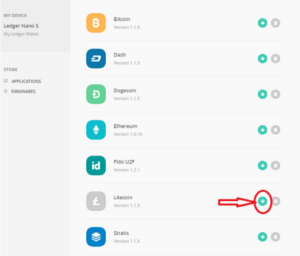
After the step by step configuration your wallet you have install the Ledger Wallet Bitcoin in order to prepare the wallet for storing Litecoins. Storing Litecoins is done via the Bitcoin wallet. Next you have tot install Ledger Manager in order to prepare the wallet for storing altcoins, including Litecoin. After the installation you have to launch Ledger Manager and connecting your Nano S via USB to your computer an interface is shown. Click on the green bottom arrow icon and confirm on your device the installation of the Litecoin wallet. Quit Ledger Manager.
Once installed open de wallet on the device and disable “Browser support” of the Litecoin app. Step by step on Nano S: 1) scroll with the right button to find “settings” and confirm pressing both buttons, 2) scroll with te right button to find “browser support” and confirm pressing both buttons, 3) select NO by pressing both buttons in order to disable the browser support.
Accessing your Litecoin wallet is done via the Ledger Wallet Bitcoin. Launch the Bitcoin wallet and scroll on your Nano S with the right button to find the Litecoin wallet, confirm with pressing both buttons and your Litecoin wallet will be lauched.
Why use Ledger Nano S?
- The Nano S features Multi-Currency which gives provides a secure way of holding different cryptocurrencies in one wallet.
- Nano S uses BOLOS platform as an architecture. BOLOS is a powerful and flexible Operating System and allows secure execution of open source applications in full isolation. It gives developers of open source the full use of smartcards, using the BOLOS framework to build source code around a secure core. E.g. providing new wallets to be developed using your Nano S.
- High security standards by using a secure chip within the device. Your private keys and transaction data is never exposed, strongly secured and locked by a PIN code.
- The Nano S gives value for money. High security and support of multicurrencies. Setting up your wallet is easy, only the configuration of new wallets requires some attention. The support website of Ledger provides help in such cases.
How do I create a litecoin wallet?
Creating a litecoin wallet is very easy! There are different types of wallets to manage and store your litecoins with. For example, there are wallets for your phone that you can download for your computer, but there are also hardware wallets. And these again differ in ease of use and safety.
Jaxx Liberty: Litecoin on all your devices
Looking for a modern litecoin wallet? Then use Jaxx Liberty. This wallet is available for your smartphone and your computer. The wallet is also available as an extension for internet browser Google Chrome.
What is a litecoin receiving address?
What is a litecoin receiving address? Compare it with an account number of your bank. It is the personal address that people use to send litecoins to you.
Do you want to receive litecoin? Then you pass on your receiving address. Do you send litecoin to another wallet? Then you need the receiving address of the receiving party. A litecoin receiving address always starts with an L or M and looks like this: MGxNPPB7eBoWPUaprtX9v9CXJZoD2465zN. Pay attention! This is just an example address. Always copy the receiving address from your own wallet.
How do I send and receive litecoin?
To receive and send litecoin you need your receiving address. It is important that you use the correct one. Are you entering the wrong receiving address? Then the coins are also sent to another wallet. How do you find this receiving address? This is possible in two ways.
Have you previously purchased litecoin from BTC Direct? Then log in to your account and go to your order history